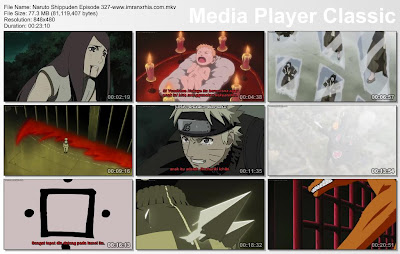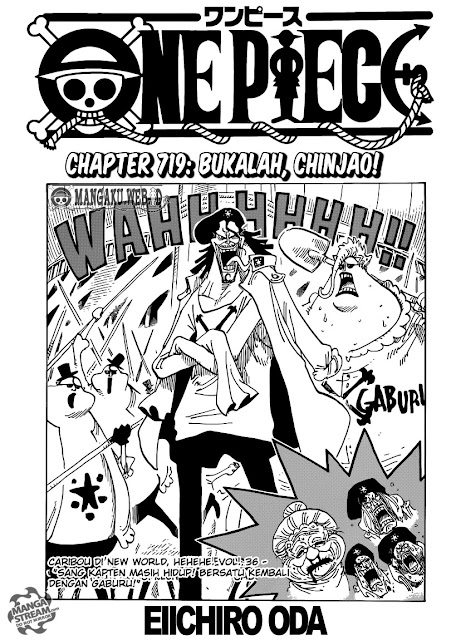Who don’t use
Gmail? A lot of people and businesses in globe use
Google as their Email partner. As you know Gmail is another service of Google. Before some time everyone with entrepreneurs were able to use Gmail either personal or business purposes.Although as of December 6,2012,
Google no longer offers new accounts for the free edition of Google Apps.
In the last year
Techcrunch reported that the email service is used by “government agencies in 45 states and 66 of the top 100 universities in the U.S. have already gone Google”. According to Google,more than 425 million people and more than five million businesses use Gmail.
Before few months, Google introduced new Tab options and also some Keyboard shortcuts for Email service Gmail. Their Keyboard Language options are really useful and it's a challenge to Yahoo! Mail(
Ymail).
Keyboard Language Options are gaining more Gmail accounts
Gmail is a powerful email service which has further features such as spam blocking,Customizing Themes,new compose window, Hangouts, customization tabs, Videos calls, ability of sending files up to 10 GB using
Google Drive etc.
You can use
indic transliteration Option in Gmail to translate text phonetically.
Use different languages in Gmail
A lot of people with me use Gmail. After enabling keyboard language options on Gmail,all people can share their letters in own languages.You can enable
Input tools feature by following below steps.
1: Sign in to your Gmail account.
2: Go to
Settings >> Click on "
Show all language options" in the Language section under the General tab >> Select on
Enable input tools.
3: Now you will see a pop up window. Select your language in "All input tools" box and use arrow keys to shift them to “Selected input tools”.
4: Click on “OK” button. Then save your changes in the settings page.
Now you can select any keyboard in the desired language. Click on Keyboard icon in upper right side of the window and select your language to be used.
Use Keyboard Shortcuts in Gmail
Who don’t like to make hard works easier ? You can use specific keyboard short cuts which are available for Gmail. Visit
official support page to find sorted keyboard shortcuts which you can copy & save in your computer and use them later.
I can’t remember these Gmail keyboard shortcuts. Is there any method to view all shortcuts in Gmail?Yes..there is.When you are active in Gmail tab,click on
? key and see the shortcuts that are available for using. By using this method you can identify what’re enabled and disabled keyboard shortcuts.
A Cheat Sheet of Every Single Gmail Keyboard Shortcut
Keyboard shortcuts are not big secret.But to make hard works easier,we use shortcuts. This Infographic enclose many of available keyboard shortcuts in Gmail. You will like for this cheat-sheet made by
Aleksander Tsatskin.