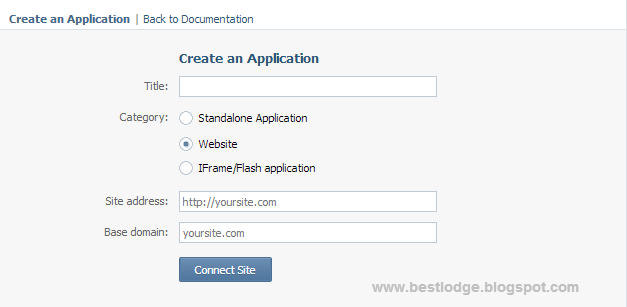Lihat dan hitung, seberapa banyak aplikasi Android yang Anda instal di smartphone Anda?
Pernahkah terbersit di benak Anda bagaimana cara membuat aplikasi-aplikasi tersebut?
Apakah Anda Saat Ini Ingin Sekali Bisa Bikin Aplikasi Android Sendiri? Seperti aplikasi game edukasi, media pembelajaran, aplikasi berbasis sensor, aplikasi multimedia, dan lain sebagainya?
Tetapi
1. Tidak Ngerti Coding
2. Tidak Tahu Computer Programming
3. Tidak Paham Bahasa Pemrograman Android
4. Dan Sama Sekali Bukan Lulusan IT?
Jangan Khawatir ...
Ternyata, bikin aplikasi Android itu SANGAT MUDAH, bahkan bagi Pemula sekalipun.
Sekarang Anda bisa bikin aplikasi Android dengan Cepat, bahkan TANPA HARUS CODING.
Tak peduli apapun latar belakang Anda, bikin aplikasi Android itu MUDAH, semudah bermain Puzzle.
Anda Hanya Perlu 4 Langkah berikut ini :
1. Drag & drop komponen-komponen yang dibutuhkan
2. Percantik tampilan aplikasi dengan mengatur layout dan desain tampilan
3. Susun blok-blok kode programnya, dan
4. Build aplikasi Anda jadi file instalasi *.APK
Lantas, Bagimana Cara Memulainya?
Mudah kok, karena sudah hadir untuk Anda Di Sini :
Video tutorial yang membahas cara membuat aplikasi Android dengan sangat MUDAH, CEPAT, & TANPA CODING menggunakan tools App Inventor 2.
Why I should use Poll widget?
Nowadays Poll widgets are regularly used for review some aspects such as Popularity of a website, product or reasons for some affairs like “Why do you use smart phones than normal mobile phones?” …etc. Although some webmasters and bloggers do not care about this valuable technique. People can share their responses for each topic though poll widgets. Some times poll widget offers some expedient post topics for you. So Poll widget is one way to test your readers to know what they’re thinking about and what you should give them.
Also if you asked crucial topic from your readers, they will definitely come again to check what the result for current poll is. If that question was very competitive, you can ask another relevant question from them. It will make your blog more user friendly and trendy site. Therefore Alexa rank and number of daily unique visitors of Google Analytics page will increase within few days.
Demo:::
How to make Poll widget Using Vkontakte Apps
You’re free to make and embed any third party poll gadget on your website or blog. Nevertheless Vkontakte provides some scripts for your own Poll widget which you can customize. People who voted can share topic (question) with their choice among their friends. So extra method to boost traffic through Poll :p
You can embed Vkontakte poll widget on your site simply, but you should have to do some works, especially if you’re not a VK member yet. So let’s study how to make Poll widget easily for your website/blog.
Create a Vkontakte application
If you have created Vk application for your website, please omit these steps and follow up from next phase.
Step 1: First of all you have to create a Vk account. Yes... It’s free to create an account. So go to Vk.com website and sign up there. Once you have created your VK account, sign in to your account from here.
Step 2: Go to this page for creating new Application.
Type your new application’s name in the title field. You can type any text you want, but make sure you can remember it for your website or blog. Because one application can’t be used on multiple sites.
Select “Website” as the category. It allows you to display VK plugins on your website.
Like in image above, type your site’s URL address which you’re going to embed poll widget with http:// on the “Site address” field. Then type URL without http:// in “Base domain” field.
Finally click on “Connect Site” button.
Confirm your new application by providing confirmation code which they send to your mobile phone.
Now for security and further practice, save Application ID on your computer.
Get Complete Guide for Creating Vk Application.
Step 1: Go to this page in order to customize your Poll widget.
Step 2: Choose your application name from drop down list under “site/application”. Then make below changes,
Useful Tutorials : How to change blog's content width easily
Step 3: Last click on “Get code” button and copy your poll widget’s code. I recommend you to save the copied data(code and Poll Identifier) on your computer.
Now you’re almost done. You just need to add poll widget’s code where it appears on your site.
You can add Vkontakte poll widget on your blogger blog. To add widget on your blog’s sidebar,
1: Sign in to your Blogger account.
2: Go to Dashboard >> Layout >> Add a Gadget.
3: Select on “HTML/JavaScript “page element and paste code on it.
4: Save your HTML/JavaScript and you’re done.
Enjoy with your readers!
Now for security and further practice, save Application ID on your computer.
Get Complete Guide for Creating Vk Application.
Create Vkontakte Poll Widget
Step 1: Go to this page in order to customize your Poll widget.
Step 2: Choose your application name from drop down list under “site/application”. Then make below changes,
- Poll topic : - define the question that you want to ask from your readers.
- Options : - Add your each answer for particular question. Click on ‘add’ link to add more answers. Also click on ‘delete’ button to delete each answers you don’t want.
- Width : - Set the width of poll widget where you place the plugin. If you want to get know much long your blog’s side bar or content is, check out below tutorials.
Useful Tutorials : How to change blog's content width easily
Step 3: Last click on “Get code” button and copy your poll widget’s code. I recommend you to save the copied data(code and Poll Identifier) on your computer.
Install Vkontakte Poll widget in Blogger
Now you’re almost done. You just need to add poll widget’s code where it appears on your site.
You can add Vkontakte poll widget on your blogger blog. To add widget on your blog’s sidebar,
1: Sign in to your Blogger account.
2: Go to Dashboard >> Layout >> Add a Gadget.
3: Select on “HTML/JavaScript “page element and paste code on it.
4: Save your HTML/JavaScript and you’re done.
Enjoy with your readers!
Pengelola Blog : ABDUL WAHAB

Judul : How to make Poll widget using Vkontakte Application
Ditulis oleh : Kejutan Internet pada hari
Rating Blog : 5 dari 5
Terima kasih Anda telah membaca artikel tentang How to make Poll widget using Vkontakte Application
Anda boleh menyebar luaskannya atau mengcopy paste-nya jika artikel ini sangat bermanfaat bagi Blog dan teman-teman anda.
Namun jangan lupa harap memberikan link aktif dofollow yang mengarah ke URL ini ya
https://kejutaninternet.blogspot.com/2013/08/how-to-make-poll-widget-using-vkontakte.html
Dan Terima kasih sekali lagi atas kunjungan Anda.
Ditulis oleh : Kejutan Internet pada hari
Rating Blog : 5 dari 5
Terima kasih Anda telah membaca artikel tentang How to make Poll widget using Vkontakte Application
Anda boleh menyebar luaskannya atau mengcopy paste-nya jika artikel ini sangat bermanfaat bagi Blog dan teman-teman anda.
Namun jangan lupa harap memberikan link aktif dofollow yang mengarah ke URL ini ya
https://kejutaninternet.blogspot.com/2013/08/how-to-make-poll-widget-using-vkontakte.html
Dan Terima kasih sekali lagi atas kunjungan Anda.
Kritik dan saran atau apapun bisa anda sampaikan melalui kotak komentar.
Dan mohon maaf jika komentar atau pertanyaan tidak bisa cepat saya respon,
karena Saya tidak bisa selalu online selama 24 Jam.
Mau Di Buatkan Blog Siap Pakai Seperti Ini ?.